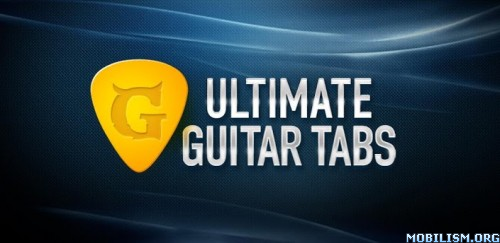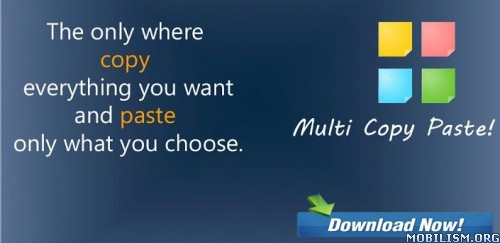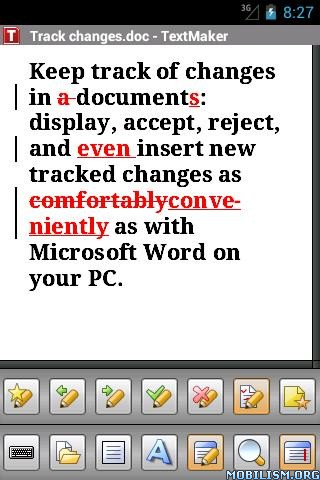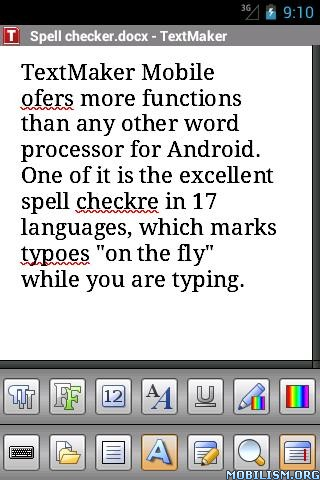Localized to: English, German (Germany), Dutch (Netherlands), Polish (Poland), Chinese (China), Portuguese (Brazil), Turkish (Turkey), Spanish (Spain), Italian (Italy), Hungarian (Hungary), Czech (Czech Republic)
Thanks for all the contributions!
This application supports the following devices:
* Galaxy Nexus - 4.0.3, 4.0.4, 4.1, 4.1.1, 4.1.2 and 4.2.*
* HTC One X International Version (Tegra 3 variant)
* Samsung Galaxy SIII International Version (Quad-core variant)
* Asus Google Nexus 7
franco.Kernel updater app features:
Some settings won't appear to be available if the Kernel you're using doesn't support those settings.
Galaxy Nexus:
* Downloads the kernel directly from the ftp
* Checks for updates directly from the ftp
* Checks and downloads Imoseyon's kernel (new feature)
* Kernel auto-flash
* Cpu frequencies changer
* Governor changer
* Voltage control interface
* Kernel settings:
* Color Control - You're able to change GAMMA values and Color Multipliers to achieve the best color profile
* Sound Control - Increase the max volume of your device
* Download special franco.Kernel boot animation
* Wi-fi special mode to boost signal during streaming while on screen off
* Custom download path
* Device Monitor with relevant info updated every 3 seconds
* Disable logger
* SQlite defrag on boot
* Dedicated milestone and nightly kernels changelogs
* A widget with pertinent information
* Power Modes in prebuilt presets for maximum flexibility
* Kernel backup/restore interface
* Color Profiles interface - create your own presets and load them up when you want
* Interface to change TCP Congestion Avoidance algorithms
* Social integration with Google+ and some other social apps
Nexus 7
* Officially supported stamp
* Kernel updater/downloader
* Kernel backup interface
* CPU clocks/governor interface
* Governor Control interface
* CPU's online/offline live feed
* Tons of settings
* Power Modes & Custom Power Modes
* Interface to change TCP Congestion Avoidance algorithms
* Preference to change GPU clock (only available if the installed kernel has that interface)
* Preference to change Companion Core frequency (only available if the installed kernel has that interface)
* Social integration with Google+ and some other social apps
HTC One X:
* Downloads boot.img and modules directly from the FTP
* CPU tools with the ability to change governor parameters and mess with the default governor and CPU frequencies
* Full control over the 4 cores - you can chose how many cores you want your device to use
* Live watch over the 4 cores by the second - you can see the device turning on/off the cores live
* Preference to change GPU clock (only available if the installed kernel has that interface)
* Social integration with Google+ and some other social apps
* Configurable Power Modes
Samsung Galaxy SIII:
* Kernel downloader
* Kernel auto-flash
* Frequency and governor interface
* GovernorControl - full control over PegasusQ
* Tons of custom settings to maximize user experience
* Kernel backup/restore interface
* Power Modes interface - presets and ability to create your custom power modes
* Interface to change TCP Congestion Avoidance algorithms
* Social integration with Google+ and some other social apps
This application and kernel will ONLY work with Ice Cream Sandwich 4.0.3/4.0.4 or Jelly Bean 4.1/4.1.1/4.1.2 and you need root and a custom recovery to flash the .zip. If you don't have root or a custom recovery please check this fabulous tool: http://forum.xda-developers.com/showthr ... ?t=1392310
Main tester of this app and kernel:
Christian Göllner - get his app here: https://market.android.com/details?id=c ... .benchmark
Banner and icon courtesy of Lab75
*DISCLAIMER*
I take no responsibility for any fault or damage caused by any procedures within this guide. No warranties of any kind are given.
What's in this version:
9.1
* Add new Hotplug controls for Nexus 4 and 7 in light of my new Hotplug driver on those kernels
* Improve and simplify code in lots of activities
* Add xhdpi icons so that they don't look ugly in bigger screens
* If you have full version of System Monitor the option in this app opens the full app
* Increased the System Monitor dialog counter from 3 to 5. I can't remove it by the author request
* Some minor improvements and bug fixes
Nexus 4:
* Add 25 color gamma presets researched by users
Free Download here


 8:20 AM
8:20 AM