vmwPAD 1.9 apk
Requirements: 4.0.3 and up
Overview: vmwPAD™ is professional VMware vSphere® management client application for Android™ tablets and smartphones.
vmwPAD
provides highly usable and straightforward GUI with all basic features
for vCenter Server™/ESX(i)™ monitoring and management. All of the most
actual vCenter Server/ESX(i) versions supported: 5.x, 4.x, 3.x.
Note:
The FREE license from VMware® installed on vCenter Server/ESXi FORBIDS
VM/host power on/off, reboot and other operations which change the state
of the inventory objects. Only inventory monitoring (e.g. performance,
summary etc.) is available under the FREE vCenter Server/ESXi license
while connecting from the third-party apps. This restriction is the
official VMware, Inc. policy regarding ALL third-party vSphere client
applications. The only exception is done for old ESX product line such
as ESX 4.x etc.
• Key features
- Faster than the web-based clients.
- Works both for vCenter servers and standalone ESX(i) hosts.
- Does not require any additional software like vSphere plugins, agents, proxies etc.; connects directly to vCenter/ESX(i).
- Does not require any accounts, subscriptions and registering.
- Usable and intuitive GUI; supports both split and pager view.
-
Ability to connect to several vCenter/ESX(i) instances at the same
time; you can work with different vCenter/ESX(i) instances
simultaneously without performance loss.
- Real time monitoring of vSphere inventory state and activities.
- All of the basic inventory management operations for virtual machines, hosts and virtual applications supported.
- Virtual machine snapshot manager.
- Virtual machine device manager.
- VNC®/RDP® console for the virtual machines.
- Performance monitor.
- Inventory search.
- Data store mount browsing over SSH protocol.
- Efficient network usage; only relevant inventory data is pulled at a time.
• Charge
- Once-only payment.
• IMPORTANT
- Those who get “License Check Error” on app startup please check the following:
1. You are trying to launch the app being logged in to the same Google account you used to purchase the app.
2.
You have stable Internet connection - this is required only on first
app startup (after reboot or long app idle) - if you switch to VPN after
license has been checked all should be ok.
3. You have recent version of Google Play™ (Android Market) app installed.
In addition, we recommend to do the following with Google Play Store app:
1. Settings -> App manager > pick Google Play Store app from the installed app list.
2. Force Stop.
3. Uninstall updates.
4. Clear data.
5. Clear cache.
6. Restart Google Play app and wait until it shows the store welcome page. After that try to restart the app.
- If you have any technical problems please send an email to support@freeroam.me
with the description of a bug/issue. Posting your troubles in the
product reviews WILL NOT help us to fix them shortly as well as to
determine if it is the application bug at all.
- Datastore mount
browsing tips: vmwPAD browses the datastore mounts on ESX(i) over SSH
protocol (the desktop client does it over HTTPS under root account),
hence you have to be sure that the SSH server is running on ESX(i) and
your account(s) is granted with corresponding permissions for the
datastore file operations.
What's New
Android 4.x UI style
More usable Inventory search
More usable navigation
Minor UI fixes
This app has NO advertisements
vmwPAD v1.9 apk
Free Download here


 10:21 PM
10:21 PM

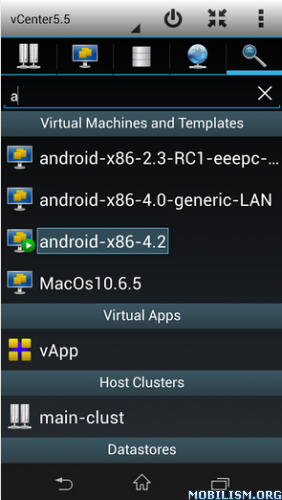
0 comments:
Post a Comment